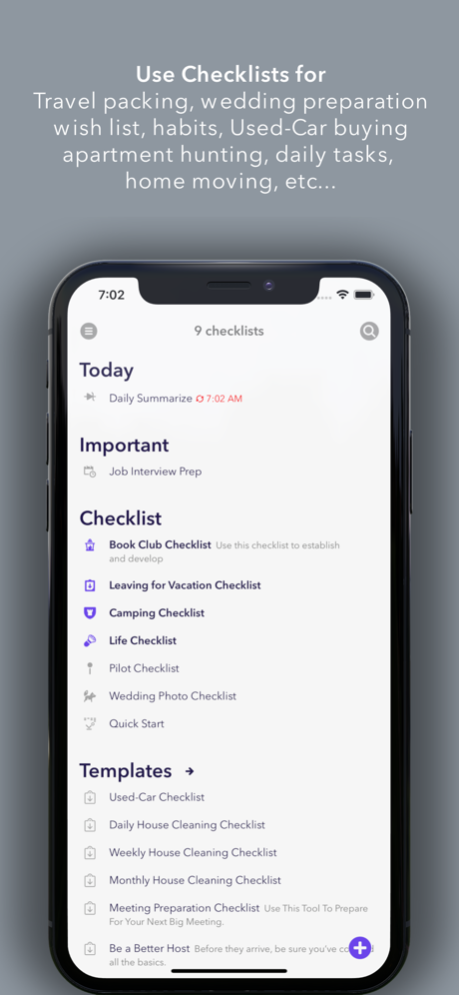Recheck! 2.81
Continue to app
Free Version
Publisher Description
Features:
1. Create checklist from rich built-in templates
2. Dark Mode for iOS 13
3. Quickly check your task one-by-one with a tap. Designed for your recurring tasks.
4. Sync between devices. Support Handoff
5. Voice input for multiple tasks
6. Speak your checklist ( with different language, speed and media control with lock screen)
7. Task attachments: image, location, text notes, link, link between lists and more)
8. Countdown Days. ( countdown the days in future, remember days passed )
9. Pomodoro Clock / Customizable Timer. With time management support - record the time elapsed for a task
10. Task - Amount. for your trip packing, workout logging and more
11. Map list. View all locations in your list on map.
12. Easily share your list with your friends, family and co-workers. export list as image, PDF, HTML or well-formatted text ( 7 formats include markdown ). Via airdrop.
13. Customize your checklist: Repeat reminders, priority, icons, language, drag and drop to move tasks, etc…
14. FaceID/TouchID to unlock
15. Rich Gestures. Tap, Long Press, Swipe, Double Finger Swipe, Pinch, Pan to quickly access features.
16. Tag management. Flexible way to group your lists. Customizable tag icon. Trash and Archive supported.
17. Import list from other apps (Notes, Bear, Reminders etc...). Support plain text or markdown. Import via different ways: copy to pasteboard, via share extension, airdrop
18. Share Extension. Share lists, text, link, location, image from any APP ( Safari, Maps, Photos, Notes and any APP support share ) to Recheck!
19. Siri Shortcut support. Use hi siri to open lists.
20. Search checklist ( pull down to search or use iOS Spotlight search)
21. Search task in checklist ( good for item management )
22. Today Widget
23. Watch APP
24. Support iPad features: Landscape Screen, Slide Over, Split Screen, External Keyboard Shortcuts and more
25. URL Scheme to open, create list
26. Create your own checklist template. Reuse your lists.
27. Crafted user experiences and continuing updates
Hope you like it.
Feel free to let me know your feedback, feature requests, bug reports.
Email: apprecheck@gmail.com
Instagram: RecheckApp
Ted
Mar 13, 2022
Version 2.81
* New Features
1. Attach GIF on task
2. Video thumbnail. Long press on video for more options.
3. New display for Note List: no checkbox
4. Hashtag for task. Tap on#hashtag#to filter tasks in list.
5. Tap to modify date in Record List
6. Drag image, text, link, gif from other apps.
IOS 15 only.
7. Task Input — New Line
* Others
1. Show thumbnail of locations
2. Fixed bugs for previous version
3. Optimize list, widget experiences
* Known Issues
1. Notification Center widget is not too stable. Wait for next version if you strongly relies on it.
About Recheck!
Recheck! is a free app for iOS published in the Office Suites & Tools list of apps, part of Business.
The company that develops Recheck! is 晓犟 郭. The latest version released by its developer is 2.81.
To install Recheck! on your iOS device, just click the green Continue To App button above to start the installation process. The app is listed on our website since 2022-03-13 and was downloaded 1 times. We have already checked if the download link is safe, however for your own protection we recommend that you scan the downloaded app with your antivirus. Your antivirus may detect the Recheck! as malware if the download link is broken.
How to install Recheck! on your iOS device:
- Click on the Continue To App button on our website. This will redirect you to the App Store.
- Once the Recheck! is shown in the iTunes listing of your iOS device, you can start its download and installation. Tap on the GET button to the right of the app to start downloading it.
- If you are not logged-in the iOS appstore app, you'll be prompted for your your Apple ID and/or password.
- After Recheck! is downloaded, you'll see an INSTALL button to the right. Tap on it to start the actual installation of the iOS app.
- Once installation is finished you can tap on the OPEN button to start it. Its icon will also be added to your device home screen.